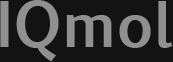(In)Frequently Asked Questions
-
This program has more bugs than a formicarium, who should I tell?
If you find a bug please register and fill in a bug report. When describing the problem, please be as specific as possible and, if possible, provide a list of steps that can reproduce the bug.
-
Why does the program crash when setting up a calculation?
IQmol relies on the Qt SQLite plugin to interface with a datbase file. It appears that under OS X, the database file is locked if IQmol is launched off a networked file system. If this is the case the program may crash when accessing the Calculation→Ssetup menu. Currently the only work-around for this is to ensure the IQmol.app bundle is stored on a local volume.
-
Why does the crash after submitting a Q-Chem calculation?
If an error occurs when parsing the users .cshrc file, this caused pre-2.0 versions of IQmol to crash. Make sure your .cshrc file (which is sourced in the qchemrun script) does not issue any errors when being sourced.
-
How do I get images with decent resolution?
When taking a snapshot of the Viewer screen, the default parameters are suitable for display on monitors but not for printing. If you wish to print a PNG image, it is recommended that you increase the oversampling to 4x. This can increase the file size significantly, but if you also lower the quality setting to 80 then a good quality image can be obtained with a reasonable file size.
The default resolution is 72 dpi, but this can be adjusted using image editing software such as the GIMP, ImageMagik or Photoshop. Changing the resolution will affect the physical size of the final image. For example, if you increse the resolution to 300 dpi it will be about a quarter the original size.
On some platforms the vector options (.ps, .eps and .fig) do not seem to be working correctly. The next release will have vector support for .eps, .pfd and .svg.
-
I'm an Apple fanboy and can't seem to get the translate functionality working on my laptop.
If you are running IQmol on a MacBook with a trackpad then you will not be able to translate the molecule in manipulate mode unless you have enabled the 'secondary mouse button'. To do this open the System Preferences → Trackpad options from the
 menu. There is an option to enable a One
Finger Secondary Click in the bottom right (or left) of the
trackpad. If you select this then clicking in this region
should activate the translate mode in IQmol.
menu. There is an option to enable a One
Finger Secondary Click in the bottom right (or left) of the
trackpad. If you select this then clicking in this region
should activate the translate mode in IQmol.
-
I'm forced to use Windows 7 by my overly regulative supervisor, but when I open Q-Chem input and output files IQmol crashes. What's with that?
This is a problem that seems to be specific to Windows 7 and I suspect it is either due to a problem initializing the Open Babel plugins, or is a Windows 7 'feature' (similar problems have been reported when opening files with other software including Notepad).
I don't have access to a Windows 7 development box and so can't track this one down any further, but here are a couple of things that have worked for some users some of the time:
- Try building a small molecule (e.g. methane) and click the minimize button in the ToolBar. This loads the Open Babel forcefield plugins and seems to initialize the format plugins as well.
- Rather than using the menu to open the file, try dragging and dropping the file onto the IQmol.exe icon to open it.